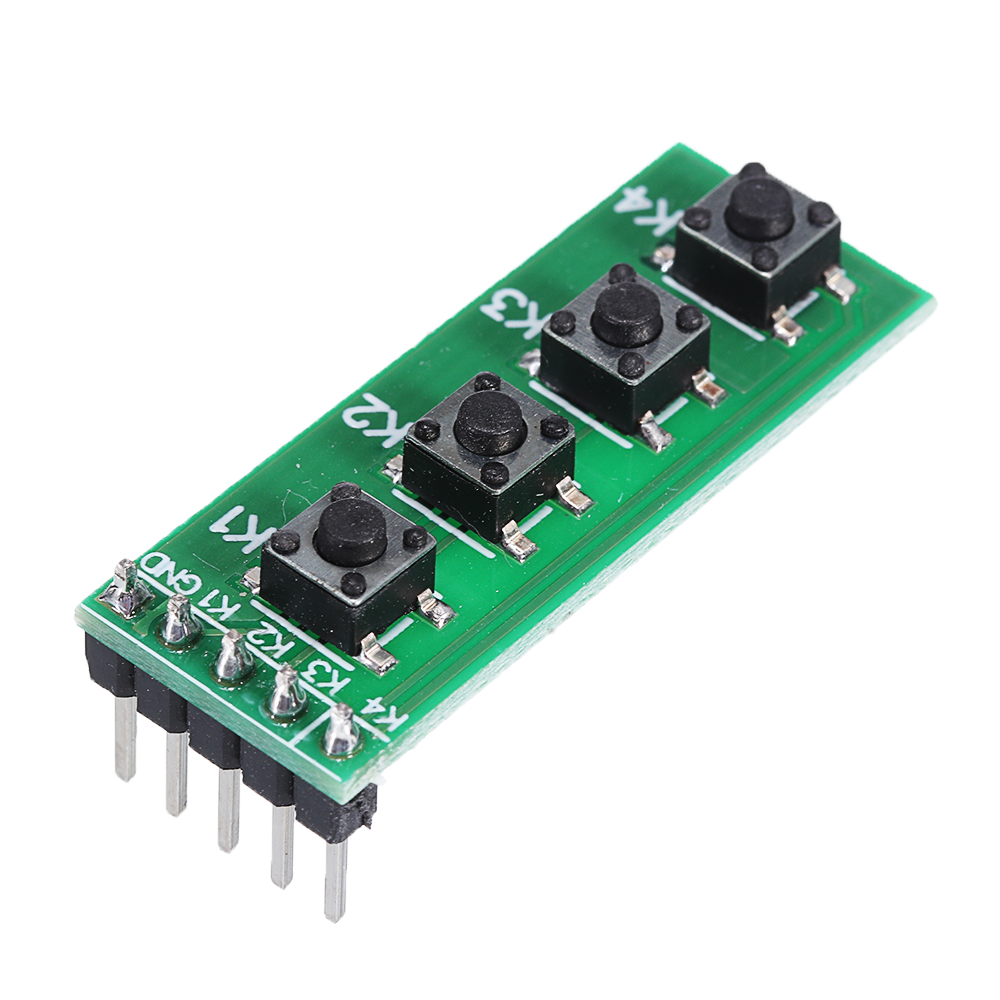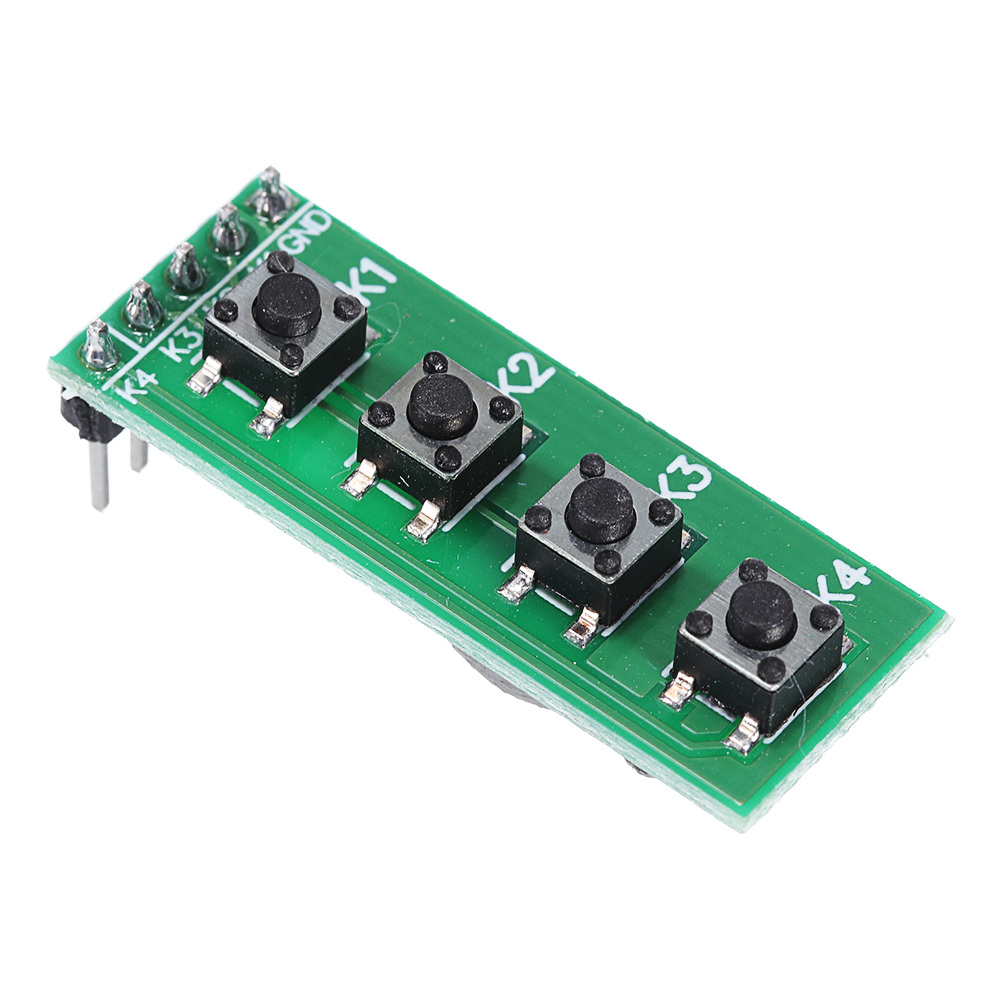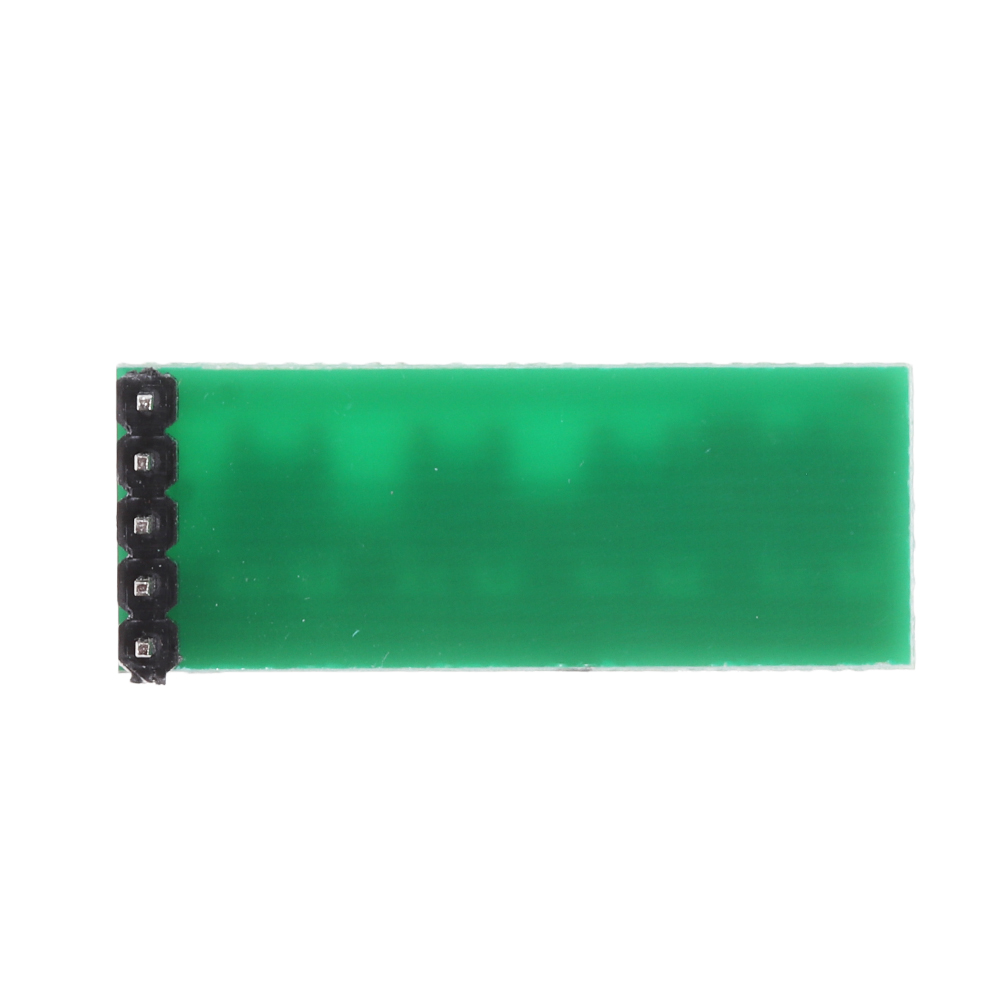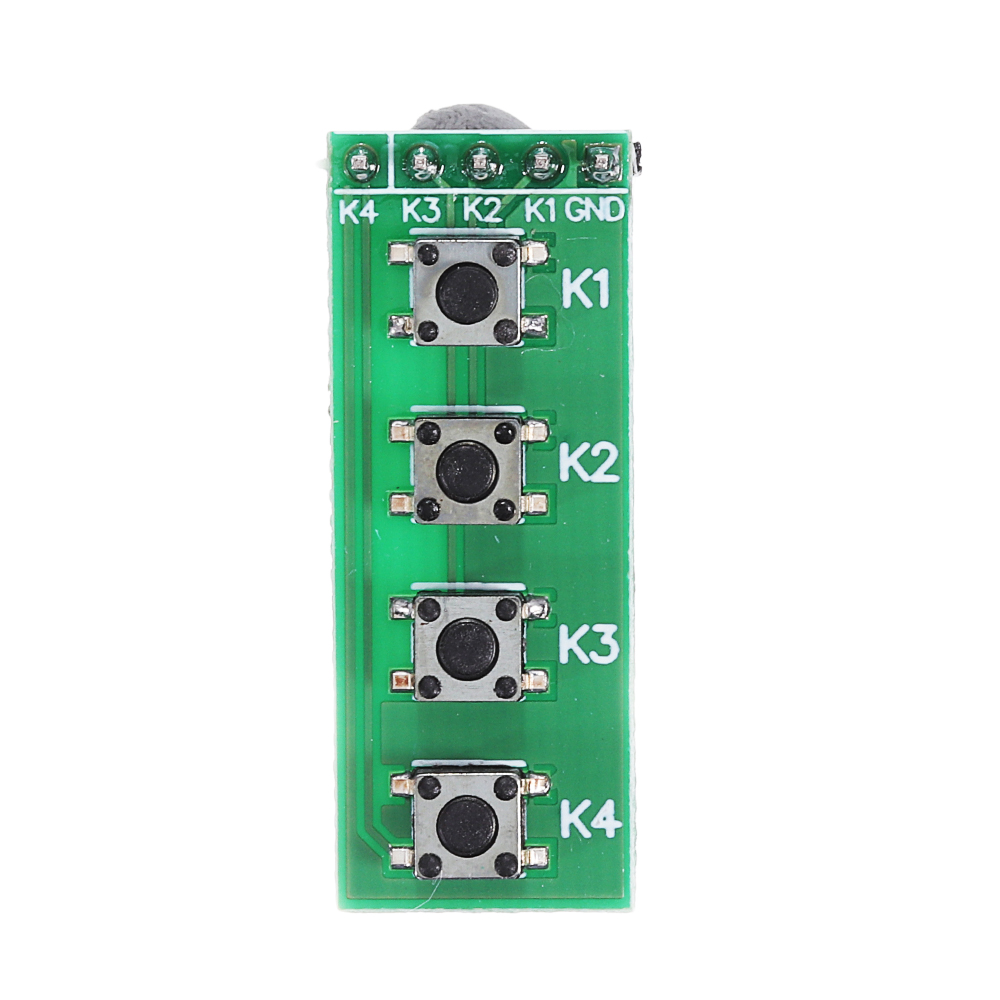1
/
of
5
ZHIQIAN
5pcs TB371 4 Key MCU Keyboard Button Board Compatible UNO MEGA2560 Pro Mini Nano Due for Raspberry P
5pcs TB371 4 Key MCU Keyboard Button Board Compatible UNO MEGA2560 Pro Mini Nano Due for Raspberry P
Regular price
£431.00 GBP
Regular price
£718.33 GBP
Sale price
£431.00 GBP
Unit price
/
per
Couldn't load pickup availability
.size_table_start table,.size_table_start table tr td { border:2px solid #ddd;}.size_table_start table { width: 100%; min-height: 25px; line-height: 25px; text-align: center; border-collapse: collapse;}.size_table_start,.size_table_end {clear:both;}
Description: ?? 1. 4-button Common Cathode key module(When pressed output low level).? 2. GND K1 K2 K3 K4 4 PIN OUT? 2.54mm 3. Working voltage: DC 0-48V? 4. Size: 12.7 x 33mm 5. It can be inserted directly into Arduiuo?uno3?mega2560 due,?for linking up to your? Arduiuo?uno3?Mini Nano Mega2560 Breadboard for raspberry pi banana pi? etc,or others MCU PLD CPU ( AVR STM32 ARM PIC C51 NRF24LE1 CC2530 MSP430 STM8 FPGA CPLD etc.)
Arduiuo?uno3/mega2560 Code ? //******************************************************// /* Arduiuo_4key_uart
This example code is in the public domain. */
// Define key pin int K1 = 13; int K2 = 12; int K3 = 11; int K4 = 10;
// variables will change: int buttonState = 0; // variable for reading the pushbutton
// the setup routine runs once when you press reset: void setup() { // initialize the keys pin as an input.
pinMode(K1, INPUT); pinMode(K2, INPUT); pinMode(K3, INPUT); pinMode(K4, INPUT);
//Activate key pin internal pull-up resistors digitalWrite(K1, HIGH); digitalWrite(K2, HIGH); digitalWrite(K3, HIGH); digitalWrite(K4, HIGH);
// initialize serial communications at 9600 bps: Serial.begin(9600); }
// the loop routine runs over and over again forever: void loop() {
buttonState = digitalRead(K1); if(!buttonState)Serial.print(k1 n ); do { buttonState = digitalRead(K1); } while(!buttonState);//Wait button release
buttonState = digitalRead(K2); if(!buttonState)Serial.print(k2 n ); do { buttonState = digitalRead(K2); } while(!buttonState);//Wait button release
buttonState = digitalRead(K3); if(!buttonState)Serial.print(k3 n ); do { buttonState = digitalRead(K3); } while(!buttonState);//Wait button release
buttonState = digitalRead(K4); if(!buttonState)Serial.print(k4 n ); do { buttonState = digitalRead(K4); } while(!buttonState);//Wait button release
delay(100); } ? ?? ?//******************************************************//
Package Included:
5 x?4 Key MCU Keyboard Matrix Button Board
Circuit schematics:

Arduiuo?uno3/mega2560 Code ? //******************************************************// /* Arduiuo_4key_uart
This example code is in the public domain. */
// Define key pin int K1 = 13; int K2 = 12; int K3 = 11; int K4 = 10;
// variables will change: int buttonState = 0; // variable for reading the pushbutton
// the setup routine runs once when you press reset: void setup() { // initialize the keys pin as an input.
pinMode(K1, INPUT); pinMode(K2, INPUT); pinMode(K3, INPUT); pinMode(K4, INPUT);
//Activate key pin internal pull-up resistors digitalWrite(K1, HIGH); digitalWrite(K2, HIGH); digitalWrite(K3, HIGH); digitalWrite(K4, HIGH);
// initialize serial communications at 9600 bps: Serial.begin(9600); }
// the loop routine runs over and over again forever: void loop() {
buttonState = digitalRead(K1); if(!buttonState)Serial.print(k1 n ); do { buttonState = digitalRead(K1); } while(!buttonState);//Wait button release
buttonState = digitalRead(K2); if(!buttonState)Serial.print(k2 n ); do { buttonState = digitalRead(K2); } while(!buttonState);//Wait button release
buttonState = digitalRead(K3); if(!buttonState)Serial.print(k3 n ); do { buttonState = digitalRead(K3); } while(!buttonState);//Wait button release
buttonState = digitalRead(K4); if(!buttonState)Serial.print(k4 n ); do { buttonState = digitalRead(K4); } while(!buttonState);//Wait button release
delay(100); } ? ?? ?//******************************************************//
Package Included:
5 x?4 Key MCU Keyboard Matrix Button Board
Share